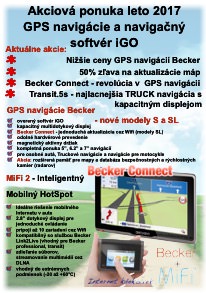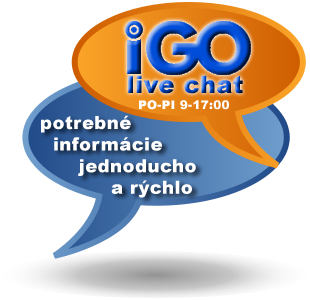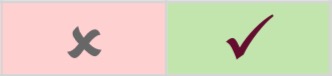iGO My way 2009/2010
iGO My way 2010 je kompletná GPS navigácia v 3D s nádherným užívateľským prostredím. Bola vytvorená za účelom čo najjednoduchšieho používania mobilného telefónu/smartfónu na GPS navigáciu. iGO My way existuje na platformách Apple iPhone/iPod (iOS), Android a Windows Mobile.
iGO My way 2010 je softvér od začiatku navrhnutý pre moderné smartfóny ktoré disponujú veľkým dotykovým displejom a rýchlym procesorom. iGO My way 2009 využíva moderný hardvér týchto zariadení na zobrazenie skutočnej 3D navigácie vrátane 3D terénu, budov, nadjazdov, podjazdov, mostov, smerových tabúľ a pod.
 iGO My way 2010 pre OS Android sa dodáva výlučne s novým zariadením. Ak máte záujem využívať tento skvelý navigačný softvér na svojom zariadení, kontaktujte svojho predajcu mobilných telefónov a žiadajte telefón s predinštalovaným softvérom iGO My way 2010. Ak už máte telefón s OS Windows Mobile, môžete si preň dokúpiť prémiový navigačný softvér iGO 8, ktorý disponuje širokou paletou funkcií.
iGO My way 2010 pre OS Android sa dodáva výlučne s novým zariadením. Ak máte záujem využívať tento skvelý navigačný softvér na svojom zariadení, kontaktujte svojho predajcu mobilných telefónov a žiadajte telefón s predinštalovaným softvérom iGO My way 2010. Ak už máte telefón s OS Windows Mobile, môžete si preň dokúpiť prémiový navigačný softvér iGO 8, ktorý disponuje širokou paletou funkcií.
Pre distribútorov, predajcov mobilných telefónov, operátorov poskytujeme iGO My Way 2009/2010 za výhodných podmienok za účelom bundleovania.
TIP: Navigačný softvér iGO primo nájdete aj v tabletoch s OS Android Navon Platinum Explorer!
iGO My Way 2010 pre Apple iPhone si môžete zakúpiť buď priamo z telefónu alebo iTunes cez Apple App Store, alebo zakúpením navigačného balíka, ktorý obsahuje kvalitný držiak pre Apple iPhone určený pre GPS navigáciu spolu s aplikáciu iGO My Way.
Zakúpením doleuvedených navigačných balíkov pre Apple iPhone získate tiež bezplatnú aktualizáciu máp, poradenstvo a technickú podporu. (Upozornenie: Na aplikácie zakúpené cez App Store bezplatnú podporu neposkytujeme.)

Update (30.10.2010):
iGO My Way 2010 (v1.3.1) pre Apple iPhone prináša podporu navigácie na pozadí a plnú kompatibilitu s iOS4. Vo vybraných jazykoch je integrovaná funkcia Text to Speech. Nový update prináša tiež najnovšie mapy.
Videoprezentácia iGO May Way pre Apple iPhone
iGO My Way 2010 na Dell Streak mini

Smart technologies make navigation easy
Select your destination - either by searching for an address, a place of interest or picking a spot on the map. Our Smart Keyboard and Smart Search make it easy. Our Adaptive Search Results technology actually learns from your use of the application and tailors search results accordingly.

Sophisticated Route Calculation & Precise Voice Guidance
iGO My way™ calculates the route to your chosen destination and displays a map overview along with the most important information, such as distance and estimated travel time. Just tap 'Go!' and iGO My way™ guides to your destination with clear and timely voice guidance and a smoothly moving 3D map with the next maneuver clearly shown. Lane assistance and realistic signposts shown on the screen help you to find your way even in the most complex situations..

Finetuning your route
Choose from fast, short, economic or 'easy-to-follow' route variants, compare the various route alternatives visually on the map, and pick the one you prefer. You can also avoid freeways, ferries, unpaved roads, and toll roads. Did you miss a turn? iGO My way™ instantly re-calculates the route.
Funkcie:
Stunning 3D visualization

iGO My way™ offers stunning 3D visualization. Complex junctions are displayed in 3D to provide a rapid understanding of your next maneuver while true-to-life 3D models of famous landmarks and display of the terrain around you - such as valleys, hills and mountains.
Sophisticated route calculation

iGO My way™ calculates not only fast, short, and economical route variants, but also easy-to-follow routes, which include fewer and simpler maneuvers, using main roads where possible.
Precise voice guidance in numerous language

iGO My way™ supports numerous languages. Please check out the description of the individual packages for the list of the languages included.
Navigating to contacts

iGO My way™ is fully integrated with the Android™ contact list: you can select any of your contacts with a valid address, and set it as your destination.
Calling POIs (Places)

If you find a Point of Interest (POI) that has a phone number, you can call it immediately from the navigation application.
Supported by Naviextras

You can keep your maps fresh and accurate by updating your maps on the Naviextras portal. On Naviextras you can also extend the geographical coverage of your navigation application by purchasing further maps. In addition to this you can buy additional points of interests („POIs”, or „Places”), 3D city models and services.
Supporting multi-point routes

You can now add one intermediate destination to your route.
QWERTY keyboard

Use the QWERTY keyboard layout with extra large keys in landscape mode to enter an address.
Optimized in-car use

Extra large buttons, simple icons, and a truly intuitive interface with streamlined workflow ensure optimized in-car use and maximum attention to the road.
Quickstart function

No need to remember road names and house numbers. Save an unlimited number of favorites for a quickstart.
Smart history

The smart history 'learns' the user's behavior and habits, and offers a ranked list with the most likely destinations based on the current GPS position, previous routes, day of the week, and time of day.
Where am I? - emergency function

Find help in emergency situations! Based on the current GPS position this function diplays nearby assistance, such as police stations, break-down services, ATMs, etc.
Smart Keyboard

The Smart Keyboard speeds up the address entry by completing the most likely city and street names.
Explore the map

You can freely browse and explore the map in both 2D and 3D mode: zoom, drag, tilt, rotate, and select any point on the map as destination.
Lane assistance and realistic signposts

iGO My way™ makes navigation easy even in complex situations. Lane guidance and realistic signposts assist in choosing the right lane well before the upcoming maneuvres
Day and Night mode

With changing light conditions when driving into tunnels or at dawn, iGO My way™ switches between Day and Night mode.
Auto orientation

To make navigation on Android™ really handy, the application selects automatically between portrait and landscape format.
Navigation resumes after incoming call
Following an incoming call during navigation, iGO My way™ simply resumes guidance without any user interaction.
Vehimarkers

With iGO My way™, users can select different images for their position markers, so the traditional arrow can be changed to a variety of realistic 3D symbols, including pedestrian, bicycle and numerous car models.